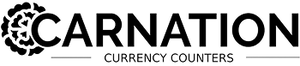Your cart is currently empty.
Free shipping on orders over $50

- Apr, 24 , 17
- 0 comments
Security Features in US Currency - Bill Counters Detect Counterfeits
Contents
Did you know?
40% of consumer transactions are still made with cash.
Therefore, the probability of counterfeit bills ending up in your hands is still as real as ever.
So much so, as many as 88 million counterfeit USA bills were seized in 2013, alone! The US Mint has made great efforts in recent years to introduce security features in the circulating currency in order to help reduce the extent of the problem.
By combining their efforts with modern microprocessor-driven bill counters and highly sophisticated software; the level of protection to the local discerning businessman, is increased considerably.
Below, we've provided an overview of the anti-fraud innovations built into today’s USA dollar bills, that make it possible for you to check for possible fraudulent currency.
The $100 bill was redesign back in 2013, was a long time coming.
However, the end result was the most complex note ever made. It has the most advanced protection features of any US Dollar bill, ever made!
Here's how you too can check the $100 bill:

There are seven security features, and seven bills they affect.
#1 Physical Size & Weight
All seven US bills are 2.61 inches wide x 6.14 inches long and 0.0042 inches thick, with each weighing exact 1 gram.
#2 3D Security Ribbon
The 3D ribbon is magic. It is made up of hundreds of thousands of “micro-lenses”.
For example: move the bill while focusing on the broken blue strip in the center. You will see the “bells” printed on the ribbon change to“100”s and they and the 100’s should move in an unusual way.
When you rotate the note around the vertical blue ribbon, the bells and the 100’s move up and down. When you tip the bill around its (horizontal) wider edge, they move side-to-side.
The trick is, the bells and “100”s should move in the opposite direction from the way the bill is being rotated.
Also, check that the ribbon is woven through the paper from front to back, and not just printed on top.
#3 Color Shifting Ink
Tilt the note and look at the ''bell'' in the "Inkwell" and the large numeral "100" in the lower right corner of the front of the note - they should shift color from copper to green as the note moves.
#4 Portrait watermark
Hold the note to the light and look for another (faint outline) image of Benjamin Franklin in the blank space between the upper (small) and lower large “100” on the right-hand side of the bill, partly overlapped by the Treasury seal.
It should be visible from both sides of the note.
#5 Security Thread
Hold the bill to the light; there should be an embedded thread running vertically to the left of Ben Franklin.
The thread is imprinted with the small letters “USA” alternating with the number “100”.
The thread should be visible from both sides of the note. This thread glows pink when illuminated by ultraviolet light (UV) – this is how the cheaper bill counters check for forgeries – they use only UV light.
#6 Raised Printing
Move your finger up and down Ben Franklin’s right shoulder (left side of the bill). It should feel rough to the touch, as a result of recessed intaglio printing.
Older-tech raised printing can be felt throughout the rest of the $100 note; this gives all genuine notes a distinctive texture that you can compare with the feel of a bill you know to be genuine.
#7 Micro-printing
Look carefully (magnification is necessary) to see the micro-printed text “THE UNITED STATES OF AMERICA”on the collar of Ben Franklin’s jacket, just below his neck-scarf.
Then there should be “USA 100” around the blank space containing the watermark of Ben Franklin, and “ONE HUNDRED USA” along the Founding Father’s golden quill, and also small "100's" in the note borders. Not easy to see!

You can check out the full descriptions of these features on the US Federal Reserve website
The site also shows some very useful pictures of how you twist and turn the bills to make the security features possible to see.
It is best to start with the hundred dollar note, as it is the more advanced, and the other bills have the same types of features, just fewer. I highly recommend taking a look at the website – it could save you being caught with a dud!
As you can see, bill counters and bill sorters that check for counterfeit printing errors have to be pretty sophisticated, yet are able to find these faults in a matter of milliseconds.
The Other Bills:
The $50 bill is not as advanced as the hundred, as it was last updated in 2004 and has not been changed since.
The main difference in the $50 bill security features, is the lack of a 3D Security Ribbon.
The $20 bill was last redesigned in 2003, and has the same anti-counterfeit precautions as the $50.
The $10 was updated in 2006 (same feature set as $50), the $5 in 2008 (no color-shifting ink), the $1 in 1963 (has only the raised printing), and the less-common $2 in 1976 (raised printing only).
Our most popular Counterfeit Bill Detector is only $29.99 and it comes with a one year warranty!
https://carnation-inc.com/collections/bill-detectors
Take a look at our range of highly sophisticated bill counters on our website, for a range of bill counters and sorters with varying degrees of security protection.
References:
- Larry Felix, the director of the US Bureau of Engraving and Printing, as reported in the pressherald.com, “New $100 bill heads to the banks Tuesday”, of Oct 7, 2013.
- wikipedia.org/wiki/Currency_detector which quotes the US Bureau of Engraving and Printing from 14 May 2014
- friesian.com Some very good articles on the history of the Dollar and its many revisions
- wikipedia.org/wiki/Currency-counting_machine Statistics on counterfeiting in the USA in 2013 (accessed May 20, 2017)
- wikipedia.org/wiki/Intaglio Explains how the recessed printing, called “intaglio”, is done.
Search
Custom Menu
Recent Post
Archive
- April 2022
- September 2021
- July 2021
- December 2020
- September 2020