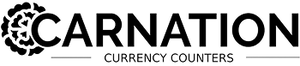Your cart is currently empty.
Hopper Size
The size of a bill counting machine's hopper will determine how many bills the machine can process at a time. A larger hopper will be able to process a higher volume of bills. Therefore, you should choose the right size depending on your needs. A company with a high volume of cash would want a larger size hopper. Whereas a smaller company with smaller volume of cash could use a machine with a smaller hopper.
Hopper Type
There two most common types of hoppers are front feed and back feed type hoppers. The most user-friendly type of hopper is the front feed hoppers. These are typically easier and quicker to load, requiring less effort to properly align the bills than some of the back feed hoppers. Additionally, front loading hoppers typically come with higher capacities and have better performance than back loaded hoppers.
Counting Speed
Counting speeds can vary and although faster machines are typically more expensive, they are almost a necessity for any business dealing in large amounts of cash. One of the primary reasons a company needs a bill counting machines is to quickly count their cash, saving the company both time and resources by not having an individual do the same task.
If you’re in a business that deals with large volumes of cash and short on time, you should look for machines with faster counting speeds.
Error Checking
Accuracy is vital for any bill counting machine. Mistakes can happen when hand counting bills. Reducing the frequency and severity of these errors is one of the main purposes for the use of these machines. Bill counting machines can have a wide range of error checking features including detecting feeding errors, miscounts, and even fraudulent bills.
Multi-Currency
A business that deals with international clients or currency from around the world need to get a bill counting machine that can accurately take into consideration and organize different types of currencies.
Multi-Currency/Mixed denomination value counters can detect the difference between certain types of currencies automatically. But even if your currency counter can’t automatically detect the country of origin for that bill, some bill counters come with a value count feature that allows you to preset the values so you’re able to classify between varying forms of currencies.
Mixed Bill Value Detection
Mixed denomination value detection is arguably one of the most important considerations when thinking about buying a money counter machine. A lower level bill counter requires its user that you presort your bills and count each denomination separately. A mixed bill value detection counter will automatically detect the denomination of the bill, distinguish it, and add it to the total count accordingly.
This is a worthwhile investment to look for in your bill counting machine if you process large amounts of cash and want to save time on sorting.
Counterfeit Detection
Counterfeit detection is an important optional that you should not take lightly when purchasing money counters. Every year millions of bills are found to be counterfeit. All businesses are advised to not just count, but inspect, their money.
If you are in a business that deals with a lot of cash (including smaller denomination bills (and you know you frequently get fake bills a counterfeit detector is of the most vital piece of equipment you could invest in. Your workflow will become much more efficient if you’re able to verify and sum up your bills at the same time.
Bill counters can come with optional counterfeit detection variants for UV (Ultraviolet) and MG (Magnetic), IR (Infrared) and DCD (Dimensional Counterfeit Detection). These functions ensure every bill is checked for authenticity.
Counting Options: Value, Batch, and Add
Value Counting is a feature is highly sought after feature. It provides the consumer with the total number of bills and total value by denomination. Value Counting is a tool that helps a business keep track of its cash without any need to prepare the bills prior to the counting.
Batching allows the consumer to create pre-determined cash batch sizes. The user inputs the batch number in the machine before counting. The user puts a stack of bills on the hopper and the counter will count the stack until it reaches the predetermined batch number as selected by the user. The counter will then stop and wait until the user removes the counted bills from the machine. Then, the counter will then automatically continue to count the next batch until the cash in the hopper runs out.
The adding option allows the user to continuously add to a bill count. The adding option is convenient for users who want to continuously add to the original bill count total from separate bill hopper stacks.
Size & Weight
Depending on where you plan to place your money counter on, you’ve got to take into account size and weight. For instance, if you’re in a cramped up office space and don’t have a lot of space, it would be better to get a compact bill counter. On the same note, if you see you’re going to constantly be moving your bill counter to different spots, it might serve you better to choose a counting machine that is lightweight.